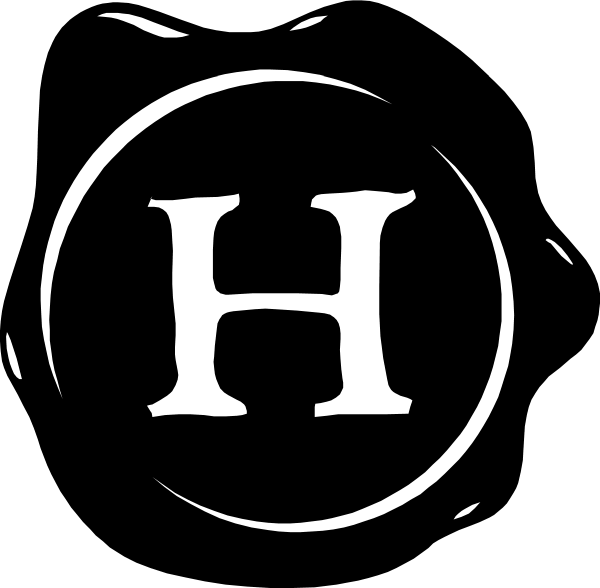Pretty as a picture
55799468Let's talk about product photography! There are a billion articles out there on how to take great photos in general, great photos for products, great photos specifically for jewelry or ceramics or people... but this article is going to be about how I do it, and my journey in learning.
There are many ways to go about taking product photography. You can do anything from clear off a space in a wide windowsill to going and purchasing a professional lightbox and lamps; some people will tell you "this way is the right way" but I say that you're better off doing what you're comfortable with. If you can't afford it, don't buy it. And if you get photos you are 100% happy with? Then that's awesome.
I kind of bounce around a little with my product photography. I love the light in the living room from about 8:30-10:30 AM, and we even have a sweet wide bookshelf under a window where I can sometimes get really good natural light photos like the ones below:
But there's also a pretty heavy chair right in front of where I need to stand to take the photos, so I have to plan it out pretty well to have everything organized and moved that early in the morning so I can catch as much of the light as possible. (Here's a hint: I'm not very organized in the morning.)
So for most of my photography, I use a lightbox, made by myself out of a cardboard box (instructions here). My first lightbox wasn't very sturdy, and between the cats always wanting to sit in it (and tearing the tissue paper) and me moving it around to keep the cats out of it, it fell apart after about a year.
The next one I made, I cut the top completely off, but didn't cut out the sides.
As you can see, I had it positioned right under a skylight, so I had great natural light from above... but nothing on the sides. I also played around with a couple of different backgrounds; the white you see here, a piece of the dragonfly tissue paper I use to wrap my products in, and a flat brown piece of butcher paper. I've come to the conclusion that the butcher paper is too dark, the white makes me think my things are sort of floating in space (and it's a little bit sterile, I feel), and I liked the light brown of the tissue paper but people kept telling me when I used the dragonfly paper that they thought little pins were coming out of the top of my products (examples below).
So then. Was there something else I could do? I figured my choices were learn post-editing, get a "real" lightbox with some directional lighting, or give up. Well I'm not one to give up, so.... I decided to rework my lightbox, cutting out the sides and taping white tissue paper over the top and sides. I moved it to be underneath the other skylight in my room, which is closer to the east and thus has better morning light. I decided to learn about the manual settings on my camera (this book and this article were the most helpful). I'm still playing around with that. And after much going back and forth and reading comparison articles (and talking to a photography friend of mine) I settled on buying Photoshop Elements. I also bought a gradient background, after looking at a number of other ceramic shops and seeing what they used, and thinking about what I liked and didn't like about their photos.
Now my lightbox setup looks like this:
And I feel that's going to be one thing that gets me closer to 100% happy with my photos. Or at least mostly happy, most of the time, rather than looking at my photos thinking "I could have done better, oh well, I don't have time to keep at this because I need to get this listed."
I'm still working on the different manual settings on the camera, and learning Photoshop Elements. Here's a little something I took earlier today (unedited, except for putting them in a collage for easy comparison).
Photo #1: Automatic settings
Photo #2: Program settings/Auto ISO/Automatic White Balance
Photo #3: Program settings/Auto ISO/Evaluate White Balance
Photo #4: Manual/ISO 200/Shutter Speed 1/15/fstop 2.8
I use Automatic when I'm doing things like... travelling, parks, whatever. Occasionally I'll play with things but for the most part, Auto is where it's at for daily photos. But not product photography! For that I've been using a combination of #2 and #3, depending on which one looks better through the screen (what time of day it is, how's the sunlight, etc.). And now I'm learning about #4, manual settings. And when I look at all four of those photos...? I really think that one's the most true. I think when I get the hang of shadows/brightness/contrast/etc in Elements, it'll make things look even better.
And that's my recent journey with photography. I'll come back later to do some comparison posts, as in "here's a photo from two years ago and here's a similar photo now"... but I think at 858 words I've put y'all through enough for one day.