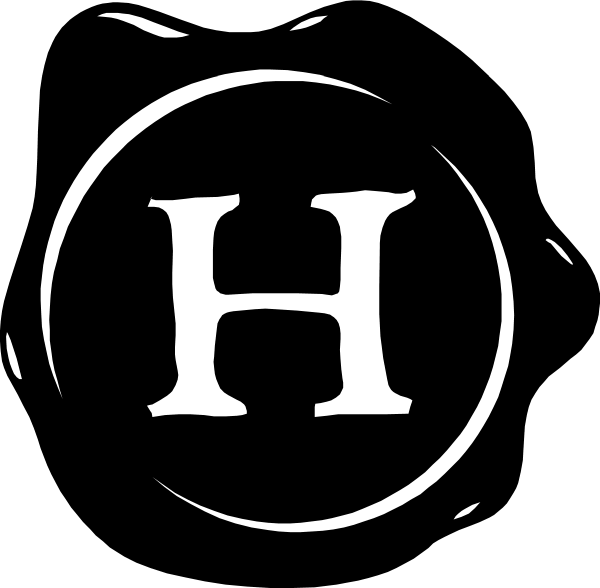How to keep in touch with HaldeCraft on Facebook
A. Lorena HaldemanHere's how to keep hearing from HaldeCraft on Facebook when they - once again - change a little in January.

I know, I know; it seems a little counter-intuitive that you'd have to work to follow a page on Facebook that you've already liked, indicating they'd like to hear from you.
Some of the upcoming changes I'm personally excited about -- they're going to be cutting down on the meme things and the website links for things like "You'd be amazed at THIS ONE THING that will BLOW YOUR MIND"... using some peculiar sort of mix of "how many people link to a thing" combined with "how many people click on the thing" and "how many people continue on Facebook after clicking a link but they don't 'like' the link" they plan to slowly weed out memes and clickbait from your newsfeeds.
But of course you know they're also going to challenge small businesses, right? And you know, I'm really kind of OK with that. Facebook is a free service, they have a right to monetize how they can. I can choose to use it for my business, or not... and I do choose to use it, because in spite of not being some huge multi-million dollar multi-national company, I do pretty well with Facebook. At least, some of y'all interact with me, so *someone* must be seeing my posts, right?! And again, it seems like you shouldn't have to work to see a business that you've followed. But. But. But.
Personally, I follow 135 businesses on Facebook. And I have 476 friends. If I tried to keep up with all 611 people and businesses posting multiple times a day, all on my newsfeed... if I could even keep my newsfeed setting on "most recent" instead of the Facebook default of "most relevant", I'd be overwhelmed.
And here's where the mysterious Facebook algorithm comes into play. The more you interact with a business or person, the more relevant they become to you. Are you always clicking on those Buzzfeed links some of your friends posts? Facebook is going to assume you like seeing things (a) by those friends and (b) by people who link to Buzzfeed. So the more you interact with things like that, the more you're going to get. If you only interact with friends who post pictures of puppies, all you're eventually going to get in your newsfeed are those friends, and friends who are posting pictures of puppies.
This is why business (both large and small) are starting to pay to promote posts -- for so many dollars a day for a specific post, Facebook will break into your newsfeed and show you something new, something not relevant to the friends or types of posts that you regularly interact with. Say if I post... only Instagram photos, for a week. And you scroll past them for the first few days, without commenting or liking or sharing, and then you don't notice that those pictures from me aren't showing up (because they weren't high on your personal radar, for whatever reason). Then I have a shop update... but I see that my views have been down in the last week. So I might pay Facebook $10 to promote that post (which it will do either for a certain length of time or to a certain group of people whom I select, like, knitters in Florida, or people who have already liked my page, or my personal friends) -- and suddenly you see the post in your newsfeed, and it reminds you about me.
Wouldn't it be easier (and, frankly, less expensive for me) if you could just... stay in touch and on top of what I'm posting? And not just for me, but for any other small business you're trying to support over large corporations? Or stop missing posts from your old friends from High School? Or, or, or?
Here are three ways you can.
1. Interact with me! The more you like or share my posts, or comment on them, the more the Facebook algorithm will think you want to interact with me, and the more I'll show up on your news feed.
2. Sign up to Get Notifications. I'm going to tell you this one, even though it's my least favorite. This will send you a notification (you know, the little red numbers up at the top of the screen, on the blue Facebook bar) whenever I post something. I post anywhere from once to five times a day, and I know notifications like this can be annoying. However, if you want to sign up for them, go to my Facebook page, hover over the "like" button on my banner. It turns into a drop-down menu: Get Notifications, Add to Interest Lists, and Unlike should be your choices. Click "Get Notifications" to be notified each time I post something.

3. Add to Interest Lists. This is my favorite, and I'll get more into why in a moment. First, go to my Facebook page, hover over the "like" button on my banner. It turns into a drop-down menu: Get Notifications, Add to Interest Lists, and Unlike should be your choices. Choose "Add to Interest Lists". Personally I have Interest Lists for Businesses I follow, a list specific to my town wherein I've put both friends and locally owned businesses, Crafty People and Craft Businesses I follow, one for Close Friends from whom I don't want to miss anything... you get the idea. I use these Interest lists a lot more than my main/news feed page, because these are geared towards people and companies I actually want to hear from, and as I've chosen each and every person or business on the list, there's nobody on there I don't want.
In this screenshot below, you can see an image of my Business interests, which when you've set up Interest Lists, is easy to find on your navigation bar on the left-hand side of the screen (where it lists messages, events, interest groups, pages you're in charge of, and groups you've joined).

I've clicked on a popup to show you how easy it is to add to this - in the upper right it lists "on this list" and when you click on "see all", you get this pop-up. And if you click on the dropdown menu, "on this list" you get the following -

From there you can add businesses (if, like my example, you're making a Business interest list) or friends (if you're making a list of certain friends, like "Close Friends" whose posts you don't want to miss, or "Family", or "Crafty people", or "Cat lovers" or whatever and however you like to sort people.
And, that's it! Like I said, changes to Facebook don't really bother me all that much. I mean, really, in the grand scheme of my world, Facebook changing ONCE AGAIN? Not so big a deal. The only constant is change, right?
So be sure to stick with me, so (speaking of change) you can see how HaldeCraft changes it up in 2015!